
Installation
macOS 
| Download version | OS version | CPU type | CPU architecture | Successfully installed on |
|---|---|---|---|---|
| 3.023 | Apple 12.2.1 | Apple M1 Arm 64 | ARM 64 bit | ARM 64 |
| 2.0.130 | Apple 11.6 | Intel x86_64 | X86 64 bit | Intel x86_64,ARM 64 |
Detailed instructions: Click one of the links in the table above to download Pfaat_x.x.xxx.dmg to your computer. Double click on the .dmg file to install Pfaat in the Applications folder. Depending on the version of macOs that you are running, you may see some kind of security warning. Read the message carefully as there will be an option (it may be inconspicuous) to install Pfaat. Once Pfaat is installed, you can launch it from the Applications folder. After launching Pfaat, you should click on the Pfaat icon in the dock and select the option to keep it in the dock.
Windows 
| Download version | OS version | CPU type | CPU architecture | Successfully installed on |
|---|---|---|---|---|
| 3.023 | Windows 11 | AMD x86_64 | X86 64 bit | Win10,Win11,x86_64 |
| 2.0.130 | Windows 10 | AMD x86_64 | X86 64 bit | Win10,x86_64 |
Detailed instructions: Click one of the links in the table above to download Pfaat_x.x.xxx.exe to your computer. Double click on the .exe file to install Pfaat in Windows preferred programs directory (e.g. C:\Users\user name\AppData\Local\pfaat). Depending on the version of Windows that you are running, you may see some kind of security warning. Read the message carefully as there will be an option (it may be inconspicuous e.g. a More info link followed by a Run anyway button) to install Pfaat. Once Pfaat is installed, you can launch it from the Start button. After launching Pfaat, you should pin the Pfaat icon to the taskbar.
Linux 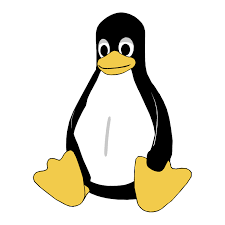
You are pretty much on your own - the way you like it! You can clone the code from the Sourceforge git repository. You can launch Pfaat with a java command that resembles this:
java -classpath "app/build/libs/*:app/libs/*" org.pfaat.gui.msa.Pfaat
Once your java command is working, you can add it to a script or alias.